
Cause of the complexity and the bunch of technologies used in this project many developers have to take a huge amount
of effort to assemble the IDE with plugins and tools before they can start writing the first line of code.
This is the most important reason for the existence of an own customized Eclipse based IDE that comes with all plugins
and a pre-configured workspace.
A graphical installer (built with IzPack) guides you through the installation process and copies, besides Eclipse a
customized Eclipse Workspace to your harddrive. Not all project specific settings can be stored within the project
setting files of Eclipse nor in Mavens project descriptor file - thats why we deliver the complete Workspace.
The Workspace as well as Eclipse is customized by the installation tool, that means user specific environment variables
and path settings are configured dynamically during the installation, hence it is not just a copy process that's going on.
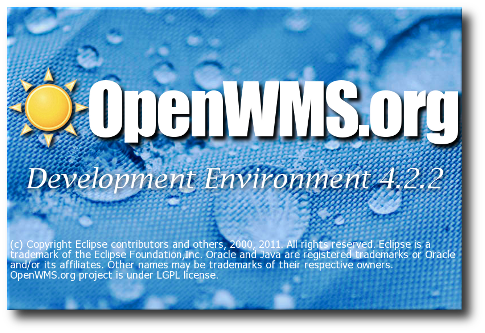
Registered openwms.org developers can download the IDE installer in the developer section.
Registered openwms.org developers can download the IDE installer in the developer section.
Registered openwms.org developers can download the IDE installer in the developer section.
Registered openwms.org developers can download the IDE installer in the developer section.